
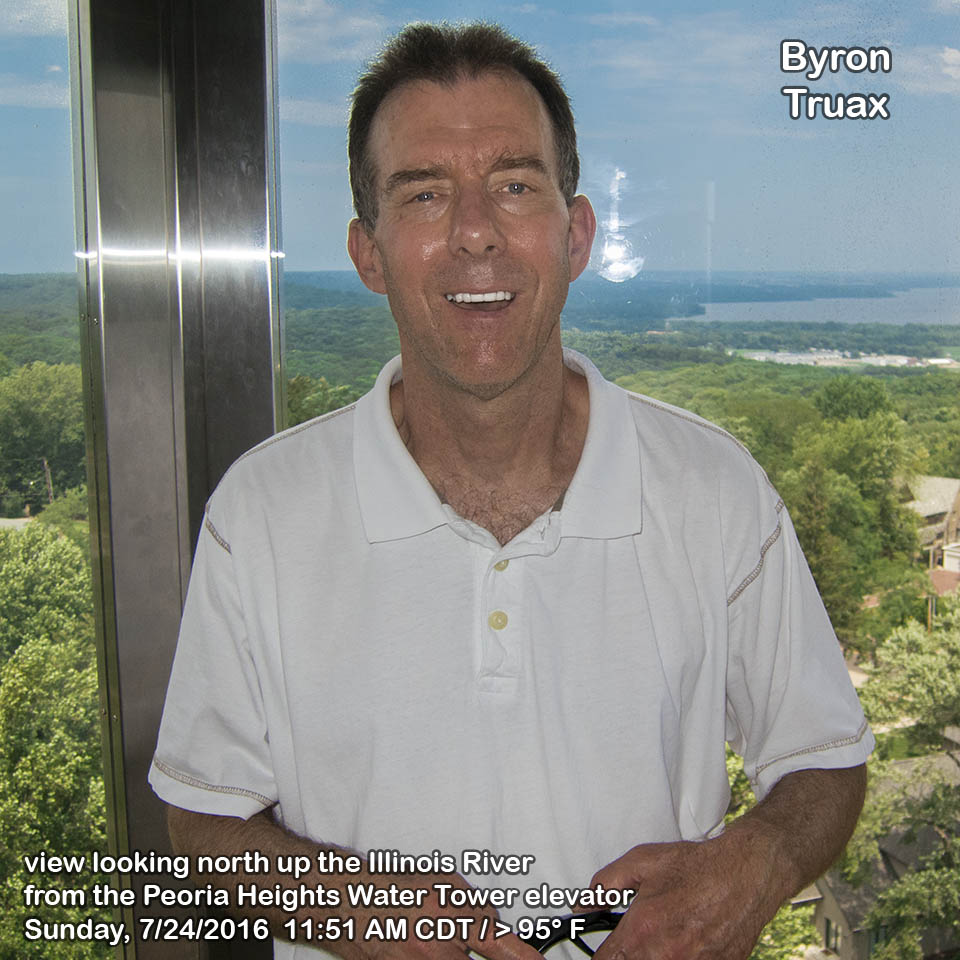



| [Truax.org Home] > [Truax Family Activity Index] & [Byron's Activity Archive] |
| [Byron] aka BJ Home Page |
| [Article Text] [Photo
Thumbnails] [View All
Photos 480 Pixels / Small Monitor] [View
All Photos HD / Large Monitor] [More] |
All Photo File / Small / 480
Pixels High
for smaller display monitors
If you have a large display monitor, view the [HD photo page]
or double clicking on an individual photo will open it in full page mode
and size the image to fit the window
Recommend saving photos to a location on your hard drive for viewing with
viewer of your choice
If you want to print a photo, contact Tom for the larger
construction files
To Save All Photos, on your IE Browser Tool Bar, click:
File > Save As > Save As Type (drop down list) > "Web Page, Complete"
(IE will create a folder and save all images)
Small photos are larger, but are displayed at a maximum
of 480 pixels high to fit on most web browser pages.
Saving all photos or a single photo to your hard drive from either the small
size page or the HD size page will save the HD size
(960 pixel high) source image.
To Save an individual photo, right click photo and select "Save Picture As"
For a description of an individual image, Right
Click the image and select properties to see image file name (description)
Scroll Down to view more images ↓ Use
your browsers "back" button to return to the previous page